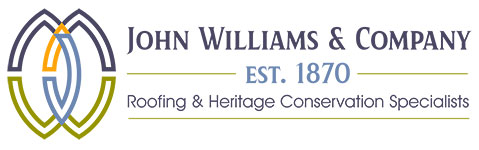What are cookies in computers?
Also known as browser cookies or tracking cookies, cookies are small, often encrypted text files, located in browser directories. They are used by web developers to help users navigate their websites efficiently and perform certain functions. Due to their core role of enhancing/enabling usability or site processes, disabling cookies may prevent users from using certain websites.
Cookies are created when a user’s browser loads a particular website. The website sends information to the browser which then creates a text file. Every time the user goes back to the same website, the browser retrieves and sends this file to the website’s server. Computer Cookies are created not just by the website the user is browsing but also by other websites that run ads, widgets, or other elements on the page being loaded. These cookies regulate how the ads appear or how the widgets and other elements function on the page.For Managing cookies for different browsers see here.
Standard uses for browser cookies
Website servers set cookies to help authenticate the user if the user logs in to a secure area of the website. Login information is stored in a cookie so the user can enter and leave the website without having to re-enter the same authentication information over and over.More information.
Session Cookies are also used by the server to store information about user page activities so users can easily pick up where they left off on the server’s pages. By default, web pages really don’t have any ‘memory’. Cookies tell the server what pages to show the user so the user doesn’t have to remember or start navigating the site all over again. Cookies act as a sort of “bookmark“ within the site. Similarly, cookies can store ordering information needed to make shopping carts work instead of forcing the user to remember all the items the user put in the shopping cart.
Persistent or tracking Cookies are also employed to store user preferences. Many websites allow the user to customize how information is presented through site layouts or themes. These changes make the site easier to navigate and/or lets user leave a part of the user’s “personality“ at the site. For Information on session and persistent and tracking cookies, see here Cookie security and privacy issues.
Cookies are NOT viruses. Cookies use a plain text format. They are not compiled pieces of code so they cannot be executed nor are they self-executing. Accordingly, they cannot make copies of themselves and spread to other networks to execute and replicate again. Since they cannot perform these functions, they fall outside the standard virus definition.
Cookies CAN be used for malicious purposes though. Since they store information about a user’s browsing preferences and history, both on a specific site and browsing among several sites, cookies can be used to act as a form of spyware. Many anti-spyware products are well aware of this problem and routinely flag cookies as candidates for deletion after standard virus and/or spyware scans.See here for some privacy issues and concerns.
The way responsible and ethical web developers deal with privacy issues caused by cookie tracking is by including clear descriptions of how cookies are deployed on their site. If you are a web developer and need advice on implentation of cookies and a privacy policy, we suggest you contact marketing specialists who offer search engine optimisation services. These privacy policies should explain what kind of information is collected and how the information is used. Also some web hosts give guidance on their small business hosting packages.Organizations using the cookies initiative started by IAB Europe include: CouponRefund.com : Networkadvertising.org : and Antor.
Most browsers have built in privacy settings that provide differing levels of cookie acceptance, expiration time, and disposal after a user has visited a particular site. Backing up your computer can give you the peace of mind that your files are safe.
How we use cookies
A cookie is a small file which asks permission to be placed on your computer’s hard drive. Once you agree, the file is added and the cookie helps analyse web traffic or lets you know when you visit a particular site. Cookies allow web applications to respond to you as an individual. The web application can tailor its operations to your needs, likes and dislikes by gathering and remembering information about your preferences.
We use traffic log cookies to identify which pages are being used. This helps us analyse data about webpage traffic and improve our website in order to tailor it to customer needs. We only use this information for statistical analysis purposes and then the data is removed from the system.
General website cookies
This website is built using standard HTML and open source PHP web technologies, as part of this we use the built in session cookie to manage your session. When you navigate to the site, the server establishes a unique session that last for the duration of your visit.
Measuring website usage – Google Analytics
Google Analytics uses cookies to define user sessions, as well as to provide a number of key features in the Google Analytics reports. Google Analytics sets or updates cookies only to collect data required for the reports. Additionally, Google Analytics uses only first-party cookies. This means that all cookies set by Google Analytics for our domain send data only to the servers for our domain. This effectively makes Google Analytics cookies the personal property of this website domain, and the data cannot be altered or retrieved by any service on another domain.
Cookies Set By Google Analytics
Google Analytics sets the following cookies as described in the table below. A default configuration and use of Google Analytics sets only the first 4 cookies in the table.
Setting the Scope of Site Content
Because any cookie read/write access is restricted by a combination of the cookie name and its domain, default visitor tracking via Google Analytics is confined to the domain of the page on which the tracking code is installed. For the most common scenario where the tracking code is installed on a single domain (and no other sub-domains), the generic setup is correct. In other situations where you wish to track content across domains or sub-domains, or restrict tracking to a smaller section of a single domain, you use additional methods in the ga.js tracking code to define content scope. See Domains & Directories in the Collection API document for details. Cookie Used: All Cookies
Determining Visitor Session
The Google Analytics tracking for ga.js uses two cookies to establish a session. If either of these two cookies are absent, further activity by the user initiates the start of a new session. See the Session article in the Help Center for a detailed definition and a list of scenarios that end a session. You can customize the length of the default session time using the _setSessionCookieTimeout() method.
This description is specific to the ga.js tracking code for web pages. If you use Analytics tracking for other environments, such as Flash or mobile, you should check the documentation for those environments to learn how sessions are calculated or established. Cookie Used: __utmb & __utmc
Identifying Unique Visitors
Each unique browser that visits a page on our site is provided with a unique ID via the __utma cookie. In this way, subsequent visits to our website via the same browser are recorded as belonging to the same (unique) visitor. Thus, if a person interacted with our website using both Firefox and Internet Explorer, the Analytics reports would track this activity under two unique visitors. Similarly if the same browser were used by two different visitors, but with a separate computer account for each, the activity would be recorded under two unique visitor IDs. On the other hand, if the browser happens to be used by two different people sharing the same computer account, one unique visitor ID is recorded, even though two unique individuals accessed the site. Cookie Used: __utma
Tracking Traffic Sources & Navigation
When visitors reach our site via a search engine result, a direct link, or an ad that links to our page, Google Analytics stores the type of referral information in a cookie. The parameters in the cookie value string are parsed and sent in the GIF Request (in the utmccvariable). The expiration date for the cookie is set as 6 months into the future. This cookie gets updated with each subsequent page view to our site; thus it is used to determine visitor navigation within our site. Cookie Used: __utmz
Custom Variables
We can define our own segments for reporting on our particular data. When we use the _setCustomVar()method in our tracking code to define custom variables, Google Analytics uses this cookie to track and report on that information. In a typical use case, we might use this method to segment our website visitors by a custom demographic that is selected on our website (income, age range, product preferences). Cookie Used: ___utmv
Website Optimizer
We can use Google Analytics with Google Website Optimizer (GWO), which is a tool that helps determine the most effective design for our site. When a website optimizer script executes on our page, a _utmx cookie is written to the browser and its value is sent to Google Analytics. See the Website Optimizer Help Center for more information. Cookie Used: ___utmx
For further information about the Cookies Google uses please visit this Cookie Information page.
Information on deleting cookies or controlling cookies is available at www.aboutCookies.org. To reiterate though, by deleting our cookies or disabling future cookies you may not be able to access certain areas or features of our site.
How do I Control or Delete Cookies?
If cookies are not enabled on your computer is could mean that your experience with our website will be impacted. However, if you want to control or delete cookies you can do so.
.